API Usage
Authentication
The Unipile API uses Access Tokens to authenticate requests. You can view and manage your Access Tokens in the Unipile Dashboard. This is your API key.
Your Access Tokens carry many privileges, so be sure to keep them secure. Don't share your Access Tokens in publicly accessible areas such as GitHub, client-side code, and so forth.
Don't forget to modify the base URL with your DSN (copy it from your dashboard) in your code or directly in the interactive documentation:
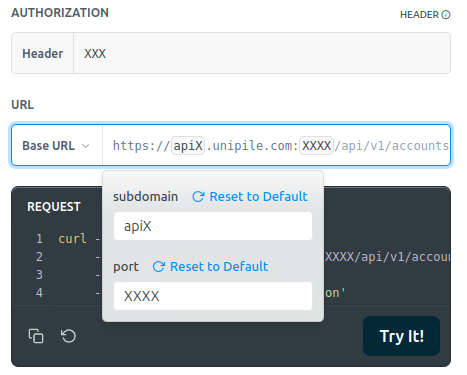
With an SDK
Use your Access Token by setting it in the initial configuration of the SDK. The client library then automatically sends this token in each request.
Manually
If you want to request manually, include this token in the X-API-KEY header of your request.
curl --request GET \
--url https://{YOUR_DSN}/api/v1/accounts \
--header 'X-API-KEY: {YOUR_ACCESS_TOKEN}' \
--header 'accept: application/json'Pagination
API Methods that return a list of results are always paginated. Paginated results will include a cursor, which can be sent in the next request to get the next page of results.
Note that if the cursor is null, there is no more results.
Errors
Please refer to the API Reference for more details about error types.
API Schema
Unipile use the Open API specification. The API schema is available at:
- https://{YOUR_DSN}/api-json
- https://{YOUR_DSN}/api-yaml
You can import it into an API platform like Postman using this URL.
Updated 6 months ago